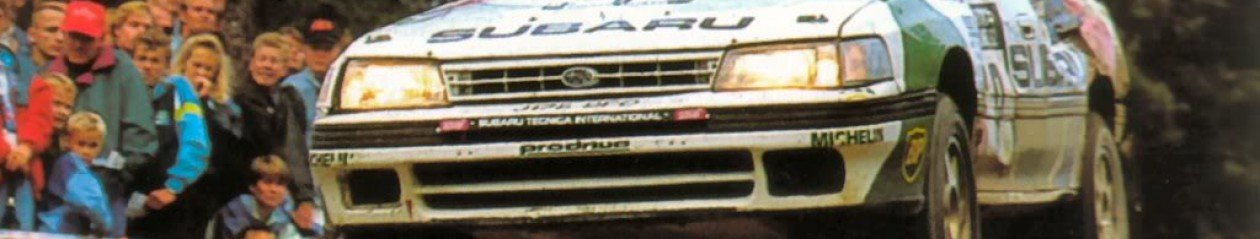Troubleshooting Process:
If the lamp functions properly and there are no trouble codes stored, you will see a continuously flashing Code 11. In that case, go to the General Troubleshooting Chart. There you will find separate procedures for the following symptoms:
• brake pedal vibration and noise
• excessive stopping distance
• too much or too little pedal travel
• inoperative ABS system
• frequent ABS operation
Proceed to Step 4 in the diagram if the ECU has stored one or more codes or if the ABS warning lamp is malfunctioning. Step 4 directs you to “troubleshoot in accordance with trouble code.” That means, turn to Section T6 and look for the specific chart that matches the trouble code you recorded. There is a chart in Section T6 to cover every possible ABS trouble code.
A table lists all of the codes, tells you where to look for diagnostic information and summarizes the reason for the trouble code. Notice that in some cases you have to look all the way over to the right column to find out to which component a specific trouble code refers.
Once you’ve identified a specific trouble code, the Basic Troubleshooting Procedure tells you what to do next:
• Follow the troubleshooting steps in the chart.
• Make the necessary repair.
• Clear the memory.
• Repeat the self-diagnostic check.
In all cases, road test the vehicle when the preceding steps are done. This is necessary because some codes will not set until vehicle speed has been driven at six miles per hour or more for at least 20 seconds. Note: Do not substitute spinning the wheels on the service lift for a road test. On FWD vehicles, this can cause the ECU to incorrectly set a fault code.