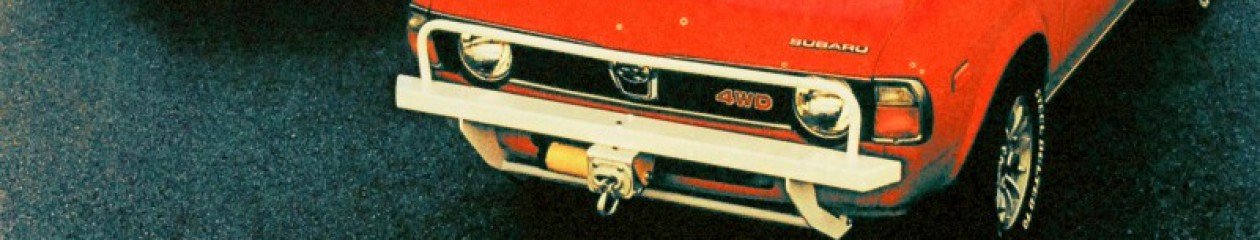HCU Pressure Check Overview:
It is possible to check the operation of the hydraulic control unit using a hydraulic pressure gauge. To do this, connect the gauge to one of the pressure output ports of the HCU, then start Sequence Control. As you start Sequence Control, press the pedal so that a specified initial pressure shows on the pressure gauge. Once Sequence Control starts, the ECU cycles the solenoid valves so that each brake circuit decompresses (pressure reduce mode) and re-compresses (pressure increase mode). As this happens, the reading on the pressure gauge should decrease to 71 psi or less, then come back to 498 psi or more.
Setting Up a Pressure Gauge:
To build a set-up for checking HCU pressures, you will need the following parts:
• pressure gauge (1500 or 2000 psi)
• 3/16″ steel brake line, 8″ long, with 5/16″ flare fittings (Gibson PN 308CK)
• 3/16″ steel brake line, 8″ long, with 10 x1.0 mm flare fittings (Gibson PN 308MJ)
• 1/4″ NPT to 1/8″ NPT reducer (Edelman PN 219420)
• 3/16″ inverted flare to 1/8 NPT (Edelman PN 124320)
• 3/16″ to 3/16″ compression union
You should be able to find the brake tubing and the connecting parts at most auto parts stores. For the pressure gauge itself, check industrial supply houses. Follow these steps to assemble the parts:
• Cut each of the two 8″ steel brake lines in half (to remove one of the fittings on each line).
• Join the two cut ends with the 3/16″ compression union.
• Connect the pressure gauge to the 1/4″ NPT to 1/8″ NPT reducer (use Teflon® tape).
• Connect the 3/16″ inverted flare to 1/8 NPT to the reducer (use Teflon® tape)
• Connect the 5/16″ flare fitting to the gauge assembly; the 10 x1.0 mm fitting will connect to the HCU.
Tip: When the tester is not in use, put a rubber cap from a bleeder screw over the open fitting to keep dirt out.